Tips for creating a print-ready booklet.
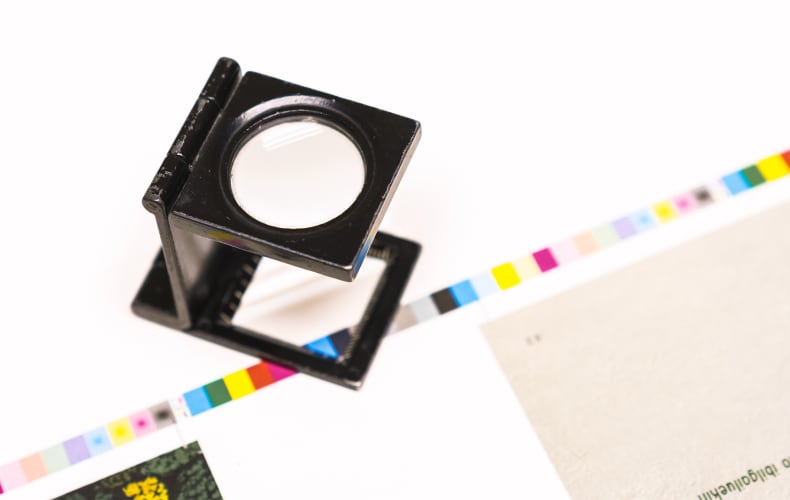
Print-ready is a common phrase you’ll come across when researching booklet design. This terminology, as the name suggests, is used to describe a file that is ready for printing. This means the file has all the necessary specifications to produce a high-resolution printed product—without requiring additional alterations by a commercial printer.
In this article, we detail a variety of factors to consider when designing your next print-ready booklet. Our design consultants are also happy to help make your booklet print ready for you. In fact, you can leave the entire design process to us.
But first, let’s talk about some important print-ready specifications that will allow you to make an informed choice.
External bleed
In printing, a bleed refers to the image beyond the final trim that will be cut off after the material is printed and cut down. We recommend ensuring the overall design and imagery in your booklet extend beyond the final size by 1/8”. The standard recommendation is a 5mm bleed on the front edge of every page of your booklet. If you’re not familiar with this terminology, our team are here to help. Call us on 1300 663 120 or start a live chat on our website.
Internal bleed
Another type of bleed used in printing is internal bleeding. These requirements vary depending on the booklet size. As a guide for A4 booklets, a 10mm bleed all the way around will lead to the best results. Why? If your design and content sit too close to the back fold, you run the risk of having it “sucked into” the fold, making it invisible to the reader.

Crop or trim marks
Crop or trim marks refer to the types of print marks that are added to files before printing. Crop marks are lines printed in all 4 corners of the printed booklet. As a rule of thumb, your design should extend past these crop marks. These markers help guide us when we are trimming your booklet down to the final size. This ensures your design will cover the entire page of your booklet.
You’ll notice that crop, trim and cut marks are used interchangeably to refer to the same practice. You can add these print marks using several programs, including Adobe Print, InDesign, Photoshop, and Acrobat.
Colour
You may be familiar with the letters RGB and CMYK. Let’s talk through the key difference between the two. RGB is the colour mode intended for screen displays. Whereas CMYK is the colour mode intended for printing with ink. This means for your booklet to be print-ready; it needs to use CMYK colours.
What does this mean? Colours created with RGB in your digital booklet will not create the same output when printed. Working in CMYK colour will ensure your artwork and design look exactly, or as close as possible, to the final printed booklet.
Image Resolution
You’ll likely have heard this guideline before – using high-resolution images are incredibly important. This ensures your printed booklet will be high quality. Depending on your project budget, you could organise a photoshoot or purchase relevant stock imagery.
Spellcheck
As simple as it sounds, it’s often underestimated. There’s nothing worse than spotting a spelling or grammatical error in our booklet once it’s been printed. We recommend proofreading your work multiple times throughout the editing phase. It’s also worth asking someone else to look at the booklet with fresh eyes. You’ll often be surprised at the little things that are picked up.
Saddle-stitching
There are two types of booklets that you can choose from: self-cover and card cover. The key difference is:
- In self-cover booklets, the cover is printed on the same paper as the rest of the booklet.
- In card-cover booklets, the front and back covers can be printed in a different paper stock to the rest of your booklet.
Our design consultants can help you choose which cover is most suitable to your booklet and its purpose. To get started, call us on 1300 663 120 or start a live chat on our website.
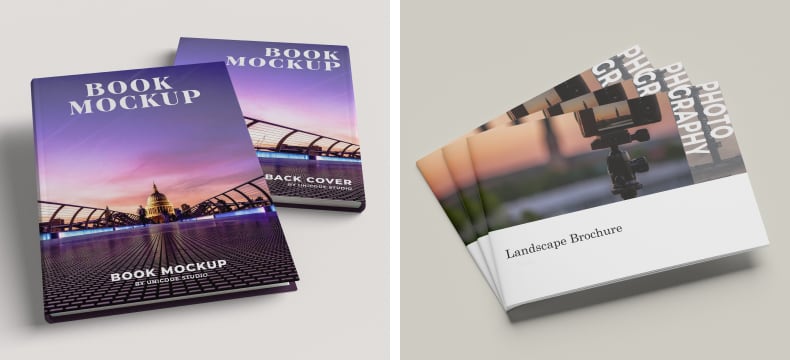
There’s no need to worry if this checklist sounds overwhelming or time intensive. Our team are here to ensure that your booklet is print-ready for you. There’s an option to select ‘Check my Artwork and Make Print Ready’ when placing your order on our website.
You can also leave the entire design to us with our ‘Create Artwork Design for Me’ option. This is a great option if design is outside of your area of expertise, and you’d like some assistance from our experienced design consultants.
Now that we have covered the basics, let’s get started designing your next booklet!


